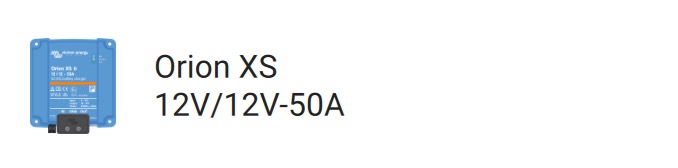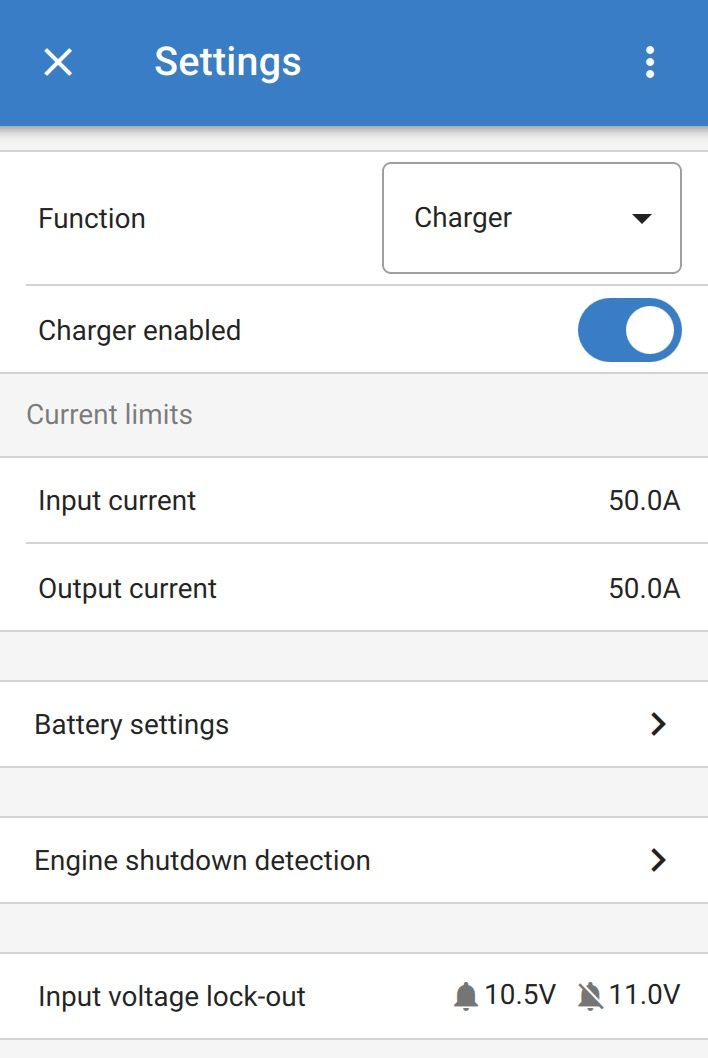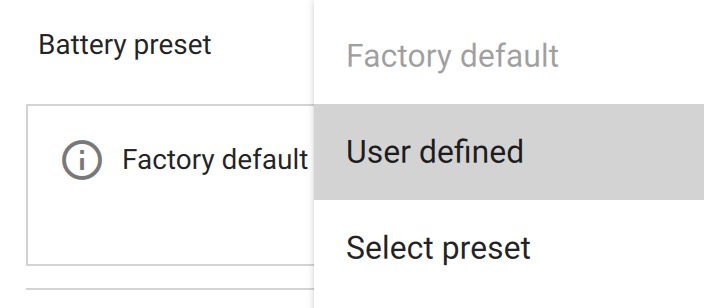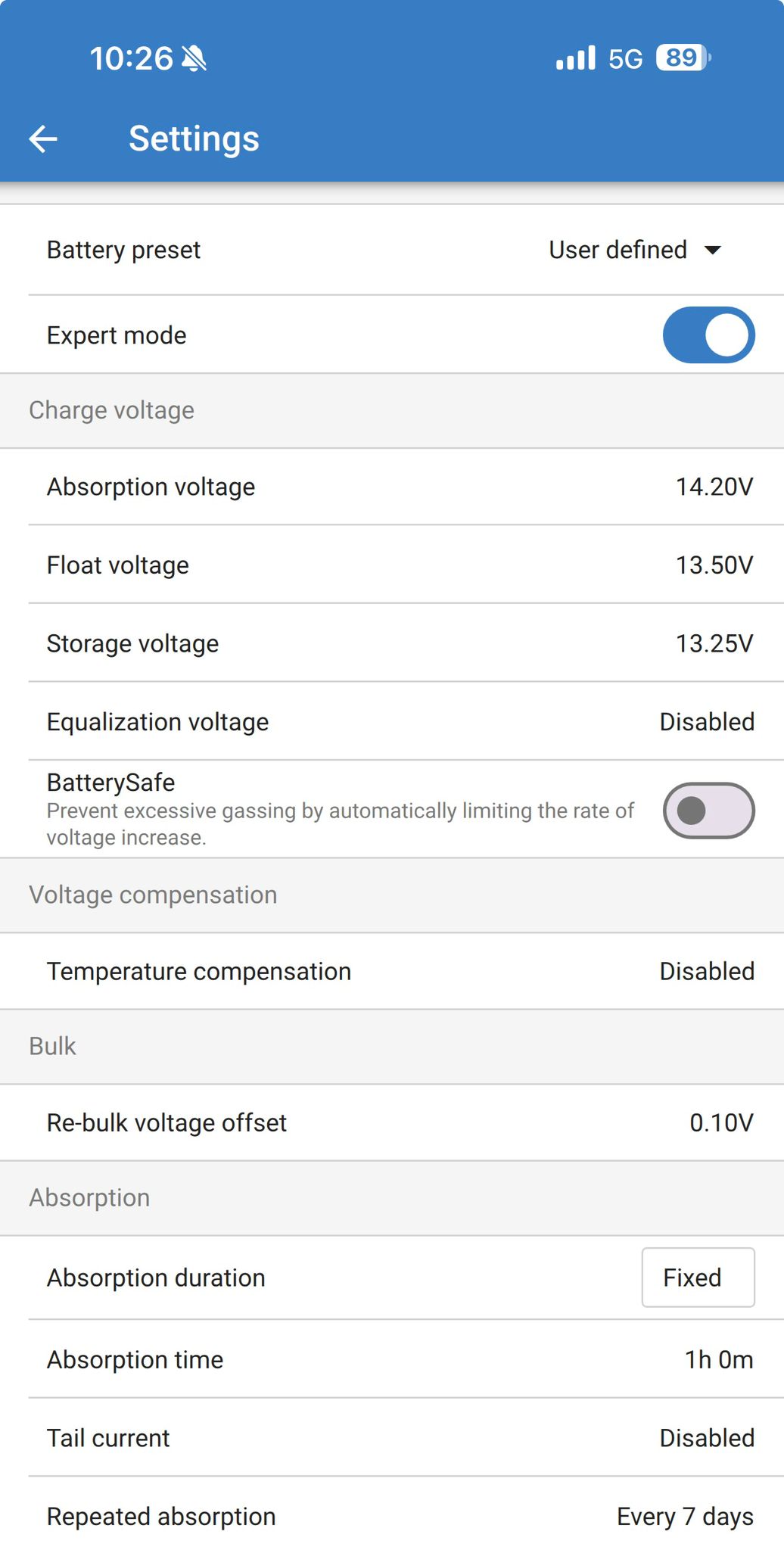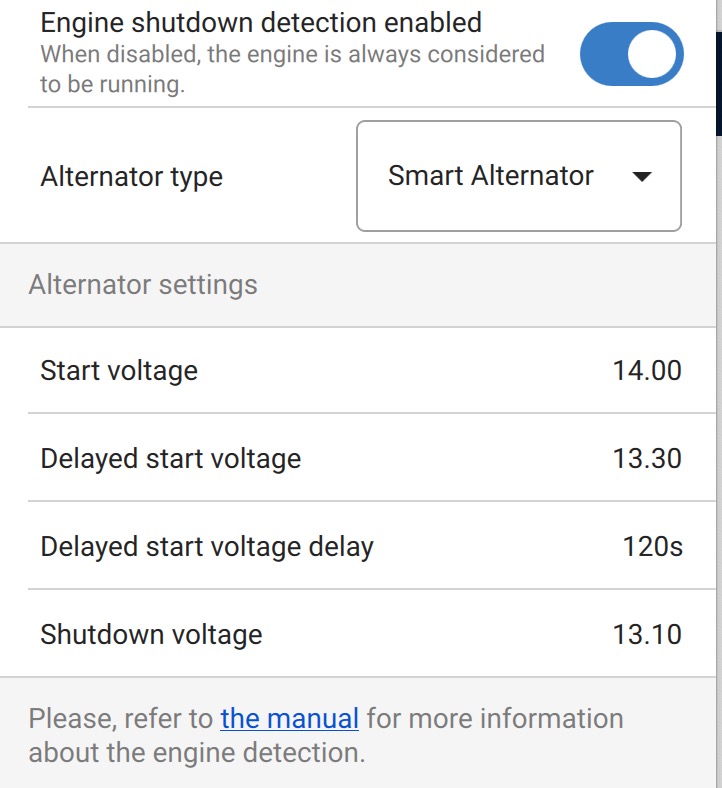Setting up an Orion XS for a Roamer LiFePO4 lithium battery
The Orion XS is the latest DC-DC charger from Victron Energy and is our recommended option for charging your Roamer battery from the alternator. This small but mighty unit offers up to 50A of charge at 12V and runs cool, thanks to its high efficiency design.
Before you start
Make sure you have the following:
Smartphone or Laptop with bluetooth connectivity
The VictronConnect app installed
Victron Orion XS
VE Direct cable, or USB-VE Direct cable (optional, for connection to GX device)
Victron Connect App
Open the VictronConnect app, and connect to your new Orion XS. You might be prompted to change the PIN code, or the PIN code may not be "000000"; in which case it will be printed on the label on the side of the Orion or on a small card included with the Orion XS.
Tap on the Settings icon on the top right corner.
Optimum settings for your alternator
For a Roamer battery, enter the settings as displayed in the image.
The Input current should ideally be no more than 40% of your alternators maximum current rating. If this is set higher than 40% then it can overload the alternator, leading to voltage spiking issues and potentially problems with the starter battery.
For example: If your van comes with a standard 100A alternator, we would recommend you set this to 40A, (0.4 x 100A). If you have a particularly large alternator, you may have the ability to run multiple Orion XS units in parallel. In the case of a 220A alternator, the maximum we would recommend is a Input current limit of 88A, so you'd set each of the 2x Orion XS units to an Input current limit of 44A each, or a single unit to the full 50A.
The Output current should remain at 50A for all installations, unless Roamer has advised otherwise during a technical call. This is because all Roamer batteries have charge current limits far exceeding 50A. Note: this may change with very low temperature and when multiple Orion XS unit are in parallel configurations. Consult Roamer directly if you are unsure.
Battery Settings
Tap on "Battery settings".
Tap on "Battery preset". (The button is "Factory default" in this case).
Tap on Battery preset and then 'select preset' and select "Smart Lithium LiFePO4" which is the Victron default for lithium and will work almost perfectly for Roamer batteries, we simply recommend you reduce the absorption time to 30-60 minutes instead of the default 2 hours and reduce storage voltage to 13.25V. Cable resistance can affect when the battery enters absorption mode and while 30 minutes absorption is usually sufficient to fully charge the battery, if you find that the battery is still accepting charge current at the end of the 30 minute period, you can increase this to 60 minutes. To make these changes, follow the steps below:
Toggle Expert mode on
Check Absorption voltage is set to 14.2V
Check Float voltage is set to 13.5V
Set Storage voltage to 13.25V
Set Bulk time limit to 'off' (only relevant if your charger output is less than 10% of the capacity of the battery - if you leave on default 10 hours then it might not charge to full).
NOTE: The Absorption voltage of 14.2V is correct for SMART, SMART2, SMART3 and SMART5 batteries. On SMART4 batteries however, the 100% calibration takes place when one cell reaches 3.60V - if cells are perfectly balanced then 14.2V might not be sufficient to reach this threshold. In this case, you can increase to 14.4V. It is also possible to (and perfectly safe) to change the calibration threshold in the BMS settings - if you wish to do this please contact support@roamer.com
Engine Shutdown Detection
Within the main settings menu, select "Engine shutdown detection". There are two options for how you request the Orion XS to start charging. Method 1 is easier and works well for most people but some people have reported problems with charging. Method 2 requires a bit more effort but is a pretty failsafe way to ensure charging works reliably.
1. Use the voltage-based engine shutdown detection algorithm:
This method uses the incoming voltage from your alternator/starter battery to detect when the engine is running. The loop of wire between L and H must remain in place if you use this method, and the connector must be fitted.
Select your Alternator type and adjust the values accordingly - the manual for the Orion XS (linked in the app) will give you more info on this.
The 'Start voltage' will default to 14.00V and shutdown voltage to 13.10V with a smart alternator. If you find that charging is not working reliably, you can try reducing these values (we find that 13.7V and 12.8V work well). If this still isn't working well for you then you will need to use method 2.
2. Disable Engine shutdown detection, and provide a feed to the remote port:
This method overrides the engine shutdown detection and instead uses a signal from engine to tell the Orion to start charging. It is a pretty failsafe method to start and stop charging and can overcome some issues with smart alternators that idle at low voltages (becoming more common, especially with brand new vans). The downside is that you need to run an extra wire to either a D+ feed from the alternator or an ignition live feed from the vehicle fusebox.
For this method, you will need to remove the loop of wire in the remote port, and supply a +12V D+ or Ignition feed from the vehicle to the H terminal on the Remote connector. This will simply cause the unit to rely on the vehicle's signal to start charging.
When using the remote connector method;
From the Settings menu, tap on Engine shutdown detection.
Toggle the slider off next to Engine shutdown detection enabled.
All done, your Orion XS is now set up for use.
For any help or support, contact Roamer: support@roamer.com