Setting up a Renogy RBM500 Battery Monitor for a Roamer LiFePO4 lithium battery
We'll run through how to setup a Renogy Shunt (battery monitor) to work with a Roamer battery.
Settings
Get into the settings
To access the settings on a Renogy Shunt, just press and hold the OK button for 3 seconds.
Changing the settings
To change a setting, press the up or down arrows to select the setting line, then press the back arrow to get into the line and set the value.
When you're on a setting line, you can press the up or down arrows to set the value.
When you're done setting a value, press the OK arrow to exit it, and once more to exit the settings altogether.
What are the settings?
The Settings should be as below:
CAP: 100 - 460
(based on the battery you have, its the Ah of the battery (or all of them combined, if you have more than one), and can be found on the battery data sheet.)
(High) Full V: 014.2V*
(Low) Zero V: 011.8V
PowOff: 011.0V
Alarm: 020.0Ah
Atten: 0.000%
Press the OK button twice to return to the main screen.
*The (High) Full V setting should be set to 0.2V LESS than the absorption/boost voltage set in your charger. So for example if you are using a SMART5 battery and charging to 14.0V, you would set this value to 13.8V.
Sync / Calibration
Charge your battery fully - all the way up to 14.2V and let it absorb for 1hr and drop down into float.
Once your battery if fully charged, hold the up arrow for a few seconds until the capacity indicator shows 100%.
All done, your RBM500 is now set up for use.
For any help or support, contact Roamer: support@roamer.com