Setting up a Renogy DCC30S or DCC50S with a Roamer LiFePO4 lithium battery
The Renogy DCC30/50S is a combined Solar (MPPT) and DC-DC charger. The unit has a combined 30/50A charge capacity, although this is split evenly between the two charge sources if both are active.
The solar input is also limited to 25V/50V depending on production date, so careful solar panel choice and connection is necessary.
Lets's show you the settings you need in order to set yours up for a Roamer battery.
For this guide, you will need:
Renogy DCC30/50S
Renogy BT-2 Bluetooth Dongle
Smartphone with "Renogy DC Home" App
Password: 135790123
Open your Renogy DC Home app, then navigate to the settings of your device, you'll need the password "135790123" to change the settings.
Settings
NOTE: The voltages of 14.2V are for all SMART batteries, please set these to 14.2V.
You then just need to set the parameters as below:
Maximum Combined Charging Amps: 30A/50A
Battery Type: User
Equalisation Volts: 14.2V
Boost Volts: 14.2V
Float Volts: 13.5V
Overvoltage Protection: 14.6V
Low Volts Reconnect: 12.8V
Low Volts Warning: 12.4V
Low Volts Disconnect: 12.0V
Boost Duration: 60 min
Equalization Interval: 0 min (or as low as possible)
Equalization Duration: 0 min (or as low as possible)
That's it, you should now have ideal settings for your Roamer battery.