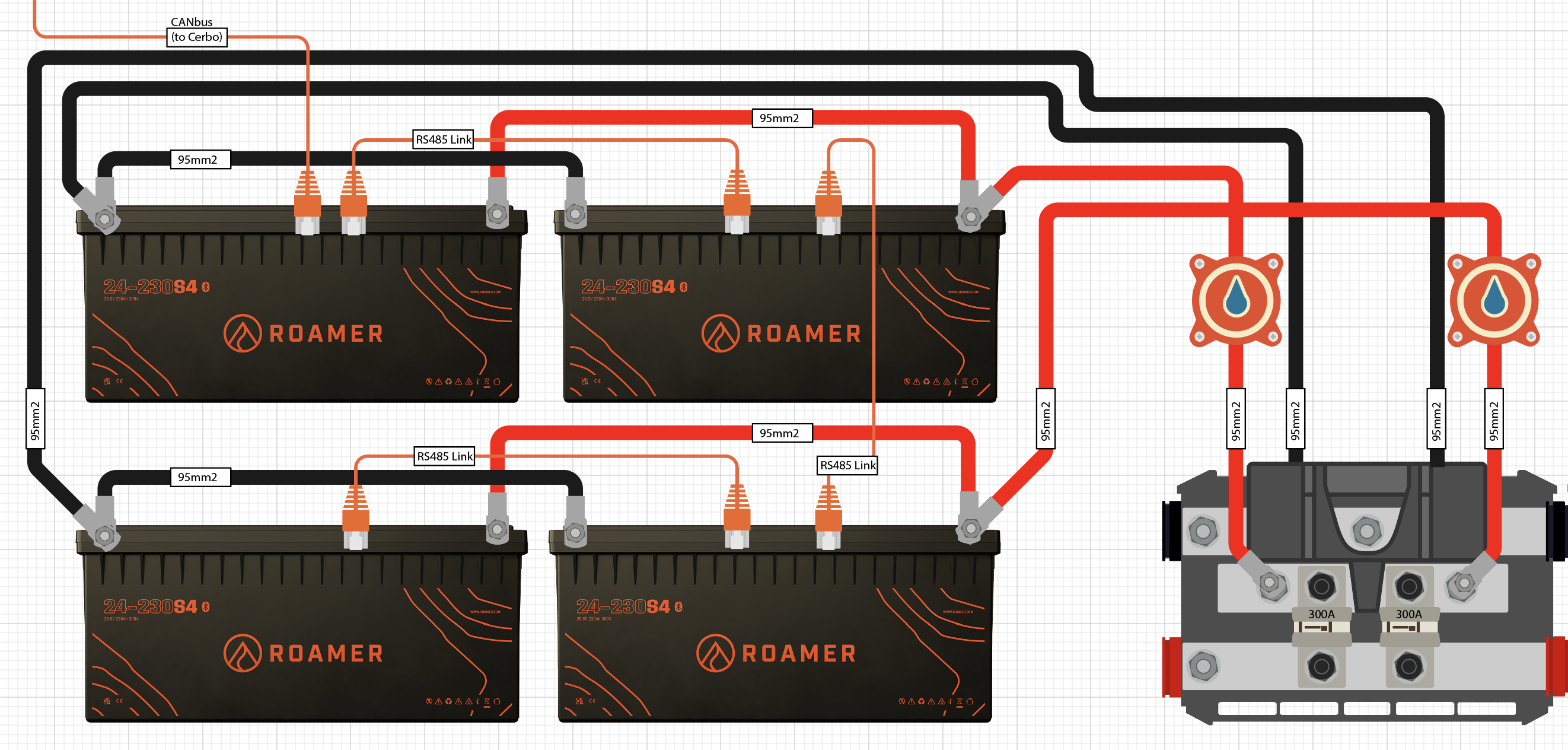Connecting LiFePO4 batteries in parallel or series
Introduction
When it comes to powering devices or systems that require more voltage or capacity than a single battery can provide, connecting batteries in series or parallel is a common practice. This article will guide you on why and how to connect batteries in series or parallel safely.
Connecting Batteries in Series
Connecting batteries in series involves connecting the positive terminal of one battery to the negative terminal of another. This increases the total voltage while keeping the capacity the same. For example, connecting two 12V batteries in series will result in a total voltage of 24V.
Roamer batteries can be connected in series but we do not recommend this, it is better to use batteries with the correct native voltage (Roamer sell 24V and 48V batteries if required). This is due to the additional complexity involved with keeping batteries balanced. If you do connect in series, we recommend using an external battery monitor such as a Victron BMV-712 to monitor the midpoint voltage and balancing the battery bank if the voltage indicates that the series connected batteries are not equal. You can do this by disconnecting the batteries and charging them individually. Also note that SMART4 / SMART5 CAN-bus monitoring does not support series connected batteries.
Connecting Batteries in Parallel
Connecting batteries in parallel involves connecting the positive terminals together and the negative terminals together. This increases the total capacity while keeping the voltage the same. For instance, connecting two 12V batteries in parallel will double the capacity but maintain a voltage of 12V.
This is recommended in most cases if you need extra capacity. When connecting two batteries together, the "diagonal parallel" method is fine to use, for 3 or more batteries, it is always recommended to connect to a busbar system with equal length cables, then take all loads and chargers to the busbar.
See examples of each below.
Diagonal Parallel (2 batteries)
Here you can see that both batteries are linked together; both positive and negatives are linked by a short link cable for each. The cables to the rest of the system (or busbar) take the positive from one battery terminal, and the negative from the other. This is the correct way to wire 2 batteries in parallel. Note, two stacked terminals should have the parallel link cable at the top of the stack.
As we have SMART4 batteries in this image, we have also connected the LINK cable between the two for proper communication, this is via the left and right ports on the top of the battery. The middle port is always used for CAN communications to the control system (Victron GX device in this case).
Busbar Parallel (3 or more batteries)
This method involves connecting all the batteries individually to a busbar system (Victron Lynx Power-In is a great example) with equal length cables. If they are all the same length, then the resistance is the same, and the system is balanced, so no single battery will be over-worked or preferenced in any way. In the example image above, we have combined both cabling methods to allow for connection of 4 batteries in parallel. Each battery pair is connected using the diagonal parallel method, then connected to the busbar system via equal length cables, a battery isolator and a Class-T fuse.
When busbars are used to connect multiple batteries in parallel, we recommend that each battery string has its own battery protection fuse and isolation switch. Please refer to separate fusing guide for more detail. There are other ways to connect larger battery banks, the above are just two examples. If you need specific guidance, please speak to Roamer.
Safety Precautions
Ensure the batteries to be connected together are at the same state of charge and resting voltage before being connected together. If using SMART4 / SMART5 or HOME batteries with external power switch, you should turn all batteries off with this switch before connecting cables.
While it is technically possible to connect unmatched batteries in parallel, we recommend that the batteries are as closely matched as possible. This means the same make and model, capacity, age and BMS generation.
If connecting identical batteries in parallel, you should reduce the maximum current to allow for inconsistencies in cabling and circuit resistance. For example, if you have 2 batteries and each battery can deliver a continuous current of 300A, this does NOT mean you can now draw a total 600A. We recommend scaling the combined maximum current by a factor of 0.75. In this example, this would give you a maximum continuous current of 450A.
If connecting batteries that are not identical (different age, capacity or generation) then you should not exceed the current ratings of an individual battery. For example, if you have a 460Ah battery with 300A continuous current rating and a 320Ah battery with 250A current rating, you should not ensure that your system does not charge or discharge at higher than 250A.