SMART4 and SMART5 Battery Addressing Guide
Roamer SMART4 / SMART5 batteries are designed to work together in large parallel banks. This guide will provide you with step-by-step instructions on how to address these batteries for optimal performance.
Do I need to address my batteries?
If you have 2 or more Roamer SMART4 / SMART5 batteries working in parallel and are utilising the CANbus connection to integrate data with external systems like Victron GX devices, you will need to address your batteries. However, if you are using a single battery, multiple batteries in series, or parallel batteries without external communication via CANbus, addressing the batteries is not necessary.
How to address the batteries:
Follow these steps to address your Roamer SMART4 / SMART5 batteries:
Download the Roamer SMART App from the Roamer website.
Ensure all batteries are turned off except for the one you want to address to simplify the identification process in the app.
Master battery:
The Master battery, which is connected to the external system via CANbus, does not require addressing and remains set to 0.
Slave batteries:
Slave batteries need to be addressed sequentially from 1 to 15.
To address a slave battery:
Turn off all other batteries except the one you want to address.
Power on the battery to be addressed.
Open the Roamer SMART app and connect to the battery.
Go to the settings tab, enter the password "638203".
Locate the "Device address" parameter, change it to the appropriate number (1 to 15), and send the new address to the BMS.
Once addressed, you can connect the link cables between the batteries and the CANbus cable to your external system for seamless operation.
By following these steps, you can effectively address your Roamer SMART4 / SMART5 batteries for efficient parallel operation and data integration with external systems.