SMART4 and SMART5 Emergency Mode
Roamer have included a new Emergency Mode feature in our latest SMART4 / SMART5 batteries. This feature removes all BMS protections temporarily (default 30 seconds) to facilitate in-field repair or recovery of the battery. The most common use case is if the BMS is in low voltage protection mode (fully discharged below 10.0V) and you only have traditional lead-acid chargers installed. Most lead-acid chargers need to see a voltage at the output terminals before they will send charge to the battery so this removes the protection for long enough for the charger to kick in and start charging normally.
IMPORTANT!
Emergency mode should be left off in normal use. Emergency mode removes BMS protections and should only be used if there is a genuine safety reason for doing so, or in a situation where low voltage protection is preventing the battery from charging. Your warranty may be invalidated as a result of misuse of this feature as it presents an opportunity for damage to the battery.
Accessing Emergency Mode
Follow these steps to enable emergency mode on your Roamer SMART4 / SMART5 batteries:
Download the Roamer SMART App from the Roamer website.
Ensure all batteries are turned off except for the one you want to enable emergency mode for, to simplify the identification process in the app.
Power on the battery you want to enable emergency mode for.
Open the Roamer SMART app and connect to the battery.
Go to the settings tab, enter the password "638203" after tapping the "Edit your settings" button.
Tap on the "Emergency" button at the top.
Press "OK" on the popup that appears, after reading and understanding the warning given if you wish to proceed.