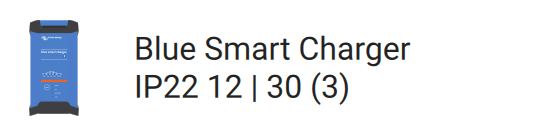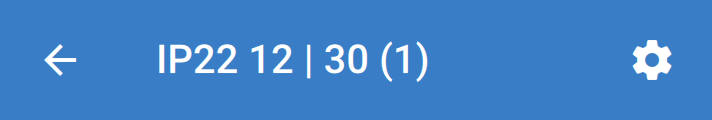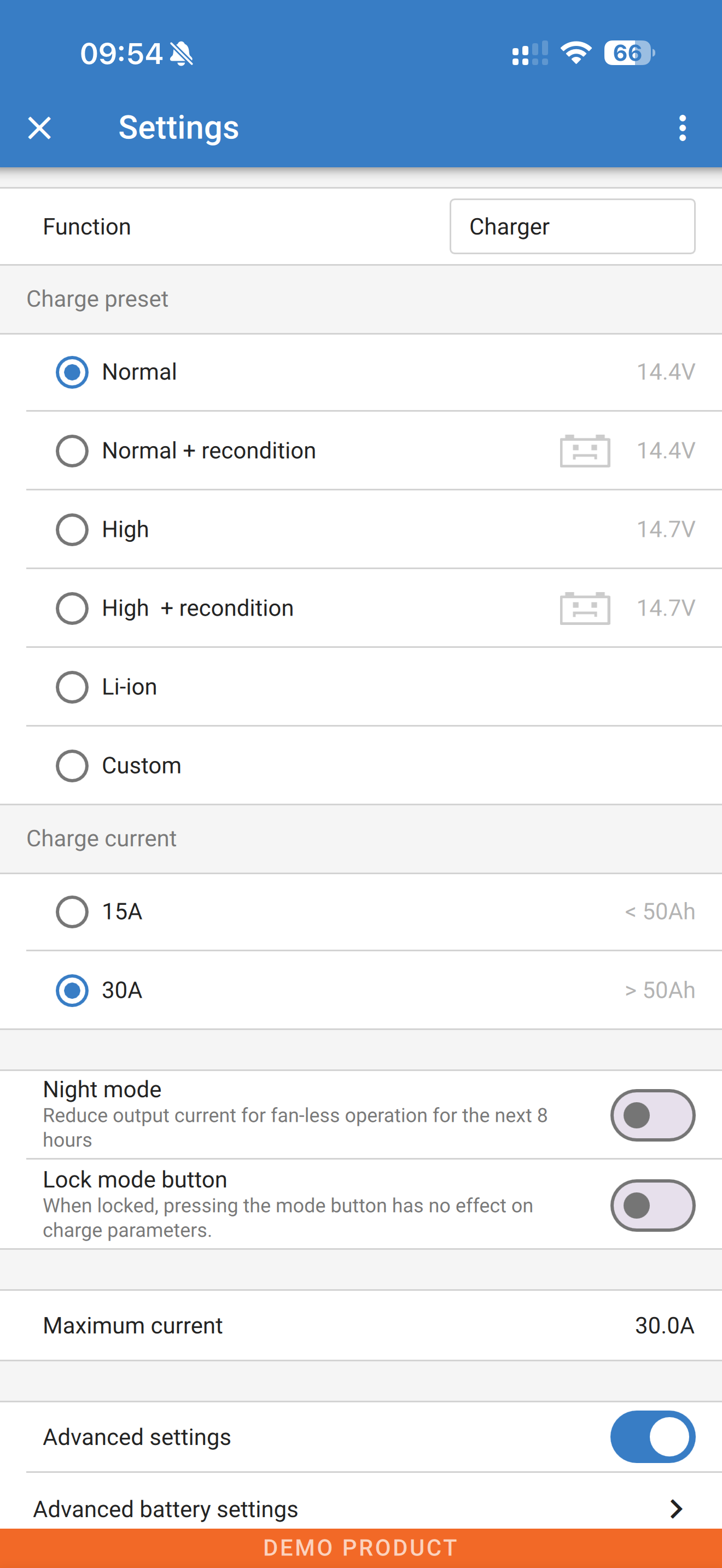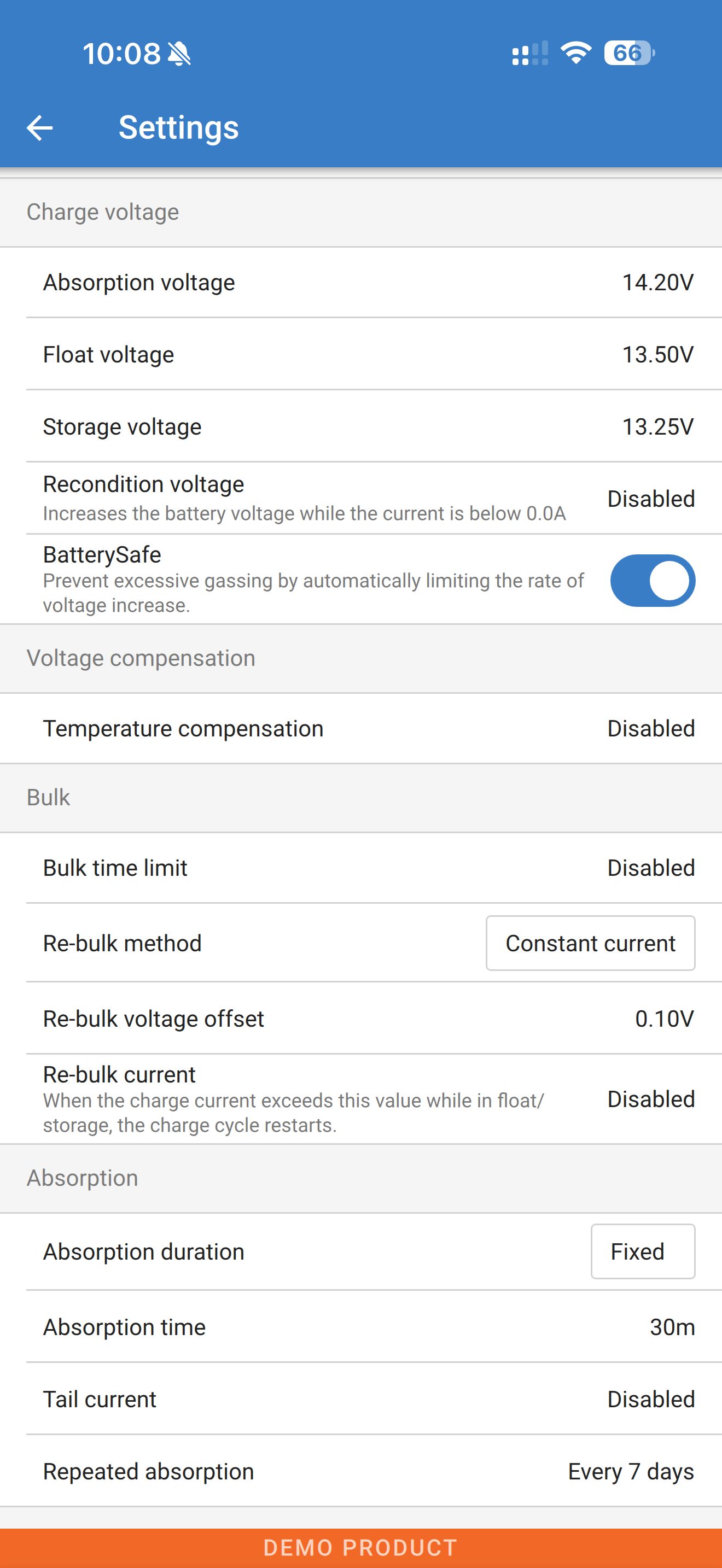Setting up a Victron Bluesmart charger for a Roamer LiFePO4 lithium battery
Blue Smart chargers are a series of battery chargers from Victron Energy that range form 1A to 30A, and come in IP22, IP65 and IP67 variants. All have bluetooth capability, and can be programmed to custom voltages, and used as power supplies too.
Before you start
Make sure you have the following:
Smartphone or Laptop with bluetooth connectivity
The VictronConnect app installed
Victron Blue Smart Charger
Configuring the Blue Smart Charger
Open the VictronConnect app, and connect to your new Blue Smart Charger. You might be prompted to change the PIN code, or the PIN code may not be "000000"; in which case it will be printed on the label on the side of the charger or it's box.
Tap on the settings icon in the top right.
You'll see the settings page as below:
Battery Settings
Make sure Function is set to 'Charger' and charge current is set to the maximum. You can leave the Charge preset on default for now as you are going to change this on the next page.
NOTE: All settings below are for 12V batteries. If you have a 24V battery, you can use the same settings but will need to double voltages (ie absorption voltage of 28.4V instead of 14.2V)
Toggle Advanced settings, and then tap into Advanced battery settings when it appears.
Tap on Battery preset and select "Smart Lithium LiFePO4" which is the Victron default for lithium and will work almost perfectly for Roamer batteries, we simply recommend you reduce the absorption time to 30-60 minutes instead of the default 2 hours and reduce storage voltage to 13.25V. Cable resistance can affect when the battery enters absorption mode and while 30 minutes absorption is usually sufficient to fully charge the battery, if you find that the battery is still accepting charge current at the end of the 30 minute period, you can increase this to 60 minutes. To make these changes, follow the steps below:
Toggle Expert mode on
Check Absorption voltage is set to 14.2V
Check Float voltage is set to 13.5V
Set Storage voltage to 13.25V
Set Bulk time limit to 'off' (only relevant if your charger output is less than 10% of the capacity of the battery - if you leave on default 10 hours then it might not charge to full).
NOTE: The Absorption voltage of 14.2V is correct for SMART, SMART2, SMART3 and SMART5 batteries. On SMART4 batteries however, the 100% calibration takes place when one cell reaches 3.60V - if cells are perfectly balanced then 14.2V might not be sufficient to reach this threshold. In this case, you can increase to 14.4V. It is also possible to (and perfectly safe) to change the calibration threshold in the BMS settings - if you wish to do this please contact support@roamer.com
Using the charger
When using a Blue Smart charger, it is important to connect the DC side of the charger, before plugging in or turning on the mains power to the charger. This is so that the correct test sequence can be followed - otherwise it could result in no charge, or limited charge current.
All done, your Blue Smart Charger is now set up for use.
For any help or support, contact Roamer: support@roamer.com